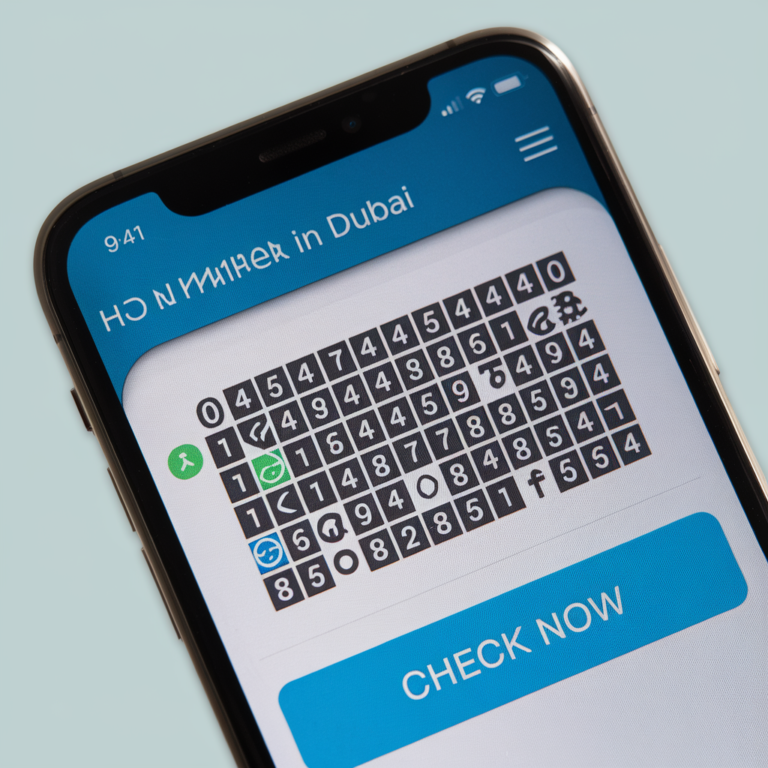Forgetting your DU mobile number or needing to verify the SIM owner details is a common situation for many users in the UAE. Whether you’re a new DU subscriber or juggling multiple numbers, knowing how to retrieve your number and other essential details is crucial. In this guide, we will cover all the available methods to check your DU number and SIM owner details, ensuring you have a seamless experience.
Why It’s Important to Know Your DU Number
Your DU number is more than just a way for others to reach you. It is essential for activating new services, managing your account, and ensuring your SIM is properly registered. Forgetting your number can lead to delays in communication, especially in urgent situations. Luckily, DU offers several easy ways to retrieve this information.
Methods to Check Your DU Number
1. Using a USSD Code
The simplest and quickest way to retrieve your DU number is by dialing a USSD code. This method does not require an internet connection or additional services.
Steps:
- Dial *116# from your DU SIM.
- Wait for the message “USSD code running…” to process.
- A pop-up will appear on your screen displaying your DU mobile number.
Advantages:
- Quick and easy.
- Free to use.
- Available anytime, without the need for internet access.
Note: Be sure to jot down the number quickly, as the pop-up may disappear after a few seconds.
2. By Sending an SMS
Another convenient method to check your DU number is by sending a text message.
Steps:
- Open your phone’s messaging app.
- Type getmymsisdn in the message body.
- Send the SMS to 9296.
- You will receive a reply containing your DU mobile number.
Important Details:
- This method requires at least 1 AED in your account balance.
- It costs 1 AED per SMS.
3. Using the DU Mobile App
The DU App is an all-in-one platform for DU users to manage their accounts and retrieve details like their mobile number.
Steps:
- Download the DU App from the Google Play Store or App Store.
- Log in to your account. If you don’t have an account, create one using your DU number or email.
- Once logged in, navigate to the “Account Information” section, where you’ll find your mobile number displayed.
Advantages:
- Provides additional account details.
- Free to use.
- User-friendly interface.
4. By Making a Missed Call
If you’re unable to use USSD codes or the DU App, a simple missed call can help.
Steps:
- Call a friend or family member from your DU SIM.
- Ask them to check the incoming call details and share your number.
Advantages:
- Does not require internet or balance.
- Completely free.
Limitations:
- Requires access to another phone to verify the call.
5. Calling the DU Helpline
DU’s customer service team is always ready to assist you with account-related queries.
Steps:
- Dial 155 from your DU SIM or 0097143905555 from another phone.
- Speak with a customer care executive and request your mobile number.
Advantages:
- Reliable and toll-free.
- Ideal for users facing technical issues with other methods.
6. Check the SIM Card Box
If you still have the original SIM card packaging, your DU number is likely printed on the back of the box. This is the most straightforward method, but it requires you to have kept the packaging.
How to Check DU SIM Owner Details
Knowing the registered owner of a DU SIM is important for verification purposes, especially when resolving issues or transferring ownership. Here are two ways to retrieve SIM owner details:
1. Using a USSD Code
Steps:
- Dial *155# from your DU SIM.
- Wait for the response. A pop-up will display the SIM owner’s registered details.
Advantages:
- Free and simple to use.
- Provides instant information.
Note: This method only works for registered and active SIMs.
2. Using the DU Mobile App
The DU App also allows users to view the registered owner details of their SIM.
Steps:
- Open the DU App and log in.
- Navigate to the “My Account” section.
- View the SIM owner details listed in your account.
Tips to Remember Your DU Number
Forgetting your mobile number can be inconvenient. Here are some tips to help you remember it:
- Save Your Number as a Contact: Add your number to your phone’s contact list under your name.
- Write It Down: Keep a written note of your number in your wallet, notebook, or phone’s notes app.
- Share It: Share your number with friends or family to make it easier to recall.
- Use Frequently: Use your number for services or as a login credential to remember it better.
- Keep It Visible: Save your number on frequently accessed platforms like your email signature or business card.
Conclusion
Thanks to the multiple methods provided by DU, retrieving your DU mobile number and SIM owner details is quick and straightforward. Whether you prefer using USSD codes, SMS, or the DU App, you can access your details anytime and from anywhere. For any additional support, DU’s helpline and customer care services are always available.
By following this guide, you can ensure that you’re always in control of your DU account and services. Save this article for future reference, and share it with others who might need assistance.
Frequently Asked Questions:
Q: How do I check if my DU number is registered?
A: Dial *155# to view the registered details of your DU SIM. You’ll see the owner’s information in the response if it’s registered.
Q: Can I check my DU number without a balance?
A: Yes, you can use the USSD code *116# or call the helpline at 0097143905555, both of which are free.
Q: What if my SIM is inactive?
A: Most methods require the SIM to be active. For inactive SIMs, contact DU customer support for further assistance.
Q: How do I check my DU number using the app?
A: Log in to the DU App, and your number will be displayed under the “Account Information” section.
Q: Can I check DU SIM owner details for someone else’s number?
A: No, you can only check the details of a SIM registered in your account or with your credentials.